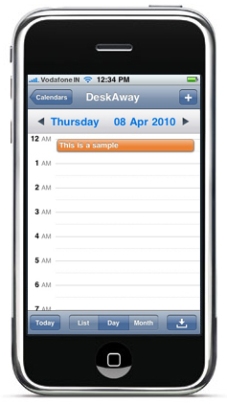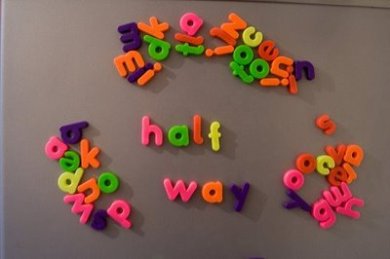Last week I had class with the CEO of a company who comes to me for weekly training. We hadn’t seen each other for a couple of months and so I asked him to give me a run down on what had been happening since our last class. He told me about his various trade fairs, business trips and customer visits, but with even more enthusiasm, he showed me his new mobile phone. I asked him to explain the features of the phone to me and I was very amused by how delighted he is about it. I’ve been reading a lot lately on how to use mobile devices in language teaching, but thought actually teaching via a mobile device, where access to information stored on the device is central to the lessons aims, would be a great idea. So I’ve compiled a list of ten activities which you can teach, using a smartphone or tablet computer.
- Use the calendar which is synced to the participants’ office calendar, in order to practice the language of making appointments. Discuss who these appointments are with and what the purpose of each meeting will be.
- Extend this idea to elicit language for making polite requests. Brainstorm and simulate situations in which learners will need to make polite requests.
- Discuss communication styles with business contacts – ask partners to look at their email and tell you who the last five people were with whom they exchanged emails. Alternatively ask them to look in the phone list and explain who the last five people were who called them. Ask them to recall what the conversation was about. Practice past tenses, reporting verbs and contrasting direct and indirect language, where communication styles with the contacts vary greatly.
- Practice writing concisely and clearly. Prepare a long email and ask participants to reduce it to a text message sized piece of writing. Then ask them to text it to you, or each other.
- Before class, ask participants to take two photographs of anything they like. When they get to class teach/review prepositions of place. Then ask them to describe a photo to a partner who listens and draws what he can hear. Teach phrases for confirming and clarifying (Did you say…?, If I understood you correctly, you said…). Ask them now to describe the second photos, using the phrases.
- Ask learners to present the apps which they have downloaded and describe why they are useful. Ask them to discuss together if they could collectively only keep 4 apps from the group on each participant’s mobile phone, which apps would they want to keep and why. Ask them to invent their own app – how would it help them and who would it be aimed at. Discuss apps they have downloaded but then removed, and why. Practise using the phrases ‘spend time do+ing and waste time do+ing to discuss their work, habits, and – if they are comfortable – their colleagues!
- Participants should download the Google maps app onto their phone before class. Pre-teach or review the language for giving directions. Then ask participants to use the Google maps to practice asking for and giving directions, by entering street names or places into their phone. They can explain how to get there by foot or by car.
- Text a message to your participants using an exaggerated number of smileys and abbreviations, the more obscure the better. Discuss with the participants how they view abbreviations and smileys. Practice writing messages with different levels of formality.
- Pre-teach language for demonstrating how something works. Ask participants to show you or their partners how to use a particular app. Elicit sequencing language and then ask them to describe a more complicated process in their work. Ask them to explain this to someone information over the phone – perhaps put another learner in another room and have them call each other, taking notes and checking back on what they have understood.
- Give the participants a 5 minute reading project. Give each participant five minutes to find out about a particular topic – something from the business news, a prominent person in the business world, a new invention, a company making the headlines, and ask them to then present the topic to the rest of the class. Ask them to choose 5 words each from their article, record them on the flip chart, and discuss the language as a group.
I’ve put together a lesson plan which connects the first two ideas: discussing business appointments and reviewing the language of making requests. If you’d like to give it a whirl, click here. I tried this out with my one to one learner this week and we had great fun. He was both prepared for a number of conversations he would be having in English that week AND he was able to get out his new mobile phone and show it off again! I’d love to hear of you have any experiences of teaching using your learners’ mobile phones: what language did you teach and what kind of activities did you create? Drop me a line and tell me all about it!